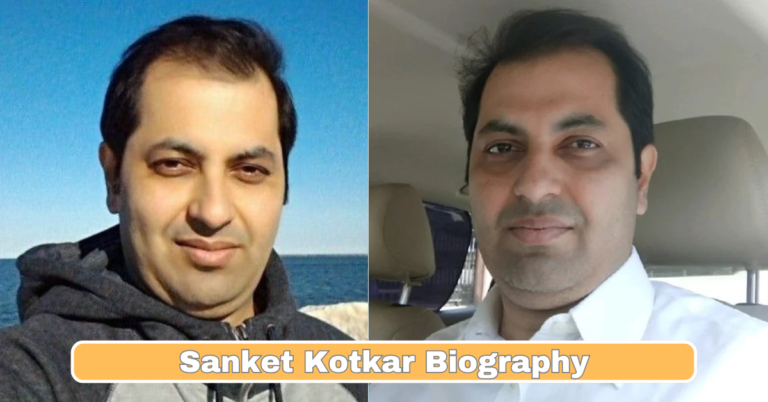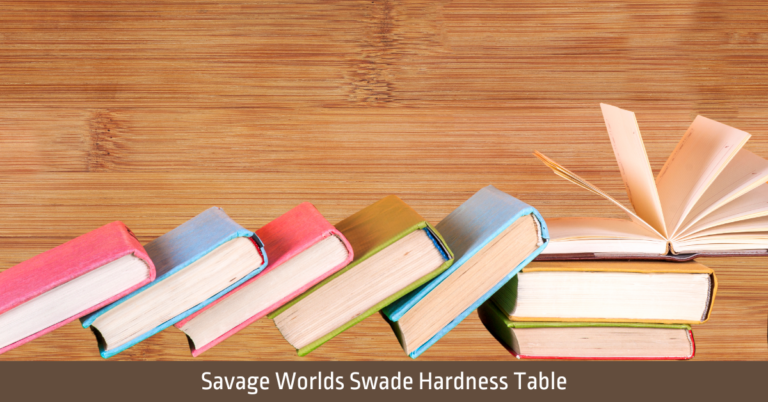Unlocking the World of Minecraft Mods: Full Guide!
Minecraft, the iconic sandbox game, continues to captivate millions with its endless creativity and immersive gameplay. For players of all ages, Minecraft mods are a gateway to elevating the game’s possibilities, offering customized experiences and new adventures. Whether you’re a seasoned player or a curious newcomer, mods can transform the game into something uniquely yours. Let’s delve deeper into the fascinating universe of Minecraft mods, including how to find and use them, and even explore the Minecraft Mod Apk for mobile enthusiasts.
What Are Minecraft Mods?
Minecraft mods are player-created modifications that enhance or transform the game. These mods can introduce new gameplay mechanics, improve graphics, or even overhaul the entire game to create fresh experiences. In 2023, it’s estimated that nearly 50% of Minecraft players use mods to expand their gaming horizons.
Some mods are small and simple, like adding new items or creatures, while others are complex, introducing new dimensions, intricate crafting systems, or immersive storylines. The beauty of mods lies in their versatility—there’s something for everyone.
Types of Minecraft Mods
Gameplay Tweaks
These mods adjust how the game operates, enhancing or adding new mechanics.
- Tinkers’ Construct: A mod for creating custom tools and weapons.
- Just Enough Items (JEI): Simplifies crafting by showing all recipes.
Visual Enhancements
Improve Minecraft’s aesthetic appeal with visual mods.
- Shaders: Elevate lighting, shadows, and water reflections for a realistic look.
- Faithful Texture Pack: Modernizes the default textures while maintaining familiarity.
Adventure Additions
Transform Minecraft into a quest-filled RPG with these mods.
- RLCraft: Introduces survival challenges with realistic mechanics.
- Twilight Forest: A new dimension filled with mythical creatures and treasures.
Utility Tools
Optimize your gameplay experience with mods that make management easier.
- JourneyMap: Displays an in-game map with real-time tracking.
- Inventory Tweaks: Automatically organizes your inventory and chests.
Why Use Minecraft Mods?
Mods can breathe new life into the game. Here’s why they’re so popular:
- Customization: Tailor the game to your liking—be it medieval castles, futuristic worlds, or mythical realms.
- Endless Replayability: New mods mean new adventures, ensuring the game never gets stale.
- Community Connection: Engage with passionate mod developers and fellow players to share ideas and feedback.
How to Install Minecraft Mods
Installing mods may seem complex, but it’s straightforward with this guide:
- Back Up Your Game: Always back up your files before modding to prevent data loss.
- Download a Mod Loader: Install tools like Forge or Fabric, essential for running mods.
- Find a Mod: Browse trusted platforms like CurseForge or Planet Minecraft for your desired mod.
- Install the Mod: Place the downloaded file into the “mods” folder in your Minecraft directory.
- Launch the Game: Open Minecraft with your mod loader and enjoy your customized experience.
Exploring Minecraft Mod Apk
For mobile players, the Minecraft Mod Apk offers a treasure trove of features unavailable in the standard game. It’s a modified version of Minecraft designed to enhance mobile gameplay.
Features of Minecraft Mod Apk
- Unlimited Resources: Enjoy infinite blocks, tools, and more.
- Free Skins and Textures: Access premium features without additional costs.
- Enhanced Mechanics: Unlock exclusive capabilities for creative or survival modes.
Where to Find Minecraft Mod Apk
Reputable sites like APKPure or ModAPK offer safe downloads. Always ensure the site is credible by checking user reviews and scanning files with antivirus software.
Finding Safe Minecraft Mods
Safety is critical when downloading mods. Follow these tips:
- Stick to Trusted Sources: Use established platforms like CurseForge or Planet Minecraft.
- Read Reviews: Check user feedback for insights into mod quality and safety.
- Scan Downloads: Use antivirus software to detect malicious files.
Future Trends in Minecraft Mods
The modding community is thriving, and its future looks promising:
- VR Integration: Expect mods that enhance virtual reality gameplay.
- Narrative Adventures: Story-driven mods will likely gain popularity, offering RPG-style quests.
- Community Collaboration: Easier sharing platforms will lead to innovative co-created mods.
FAQs About Minecraft Mods
Are Minecraft mods free?
Yes, most Minecraft mods are free, though some creators accept donations to support their work.
Can mods harm my game or device?
Mods from trusted sources are generally safe. Always back up your game and scan files before use.
Do mods work on all versions of Minecraft?
Not all mods are compatible with every version. Check the mod description for compatibility details.
Is Minecraft Mod Apk legal?
Using modded APKs is a gray area and often violates the terms of service. Proceed with caution.
Can I use mods in multiplayer?
It depends on the server. Some servers allow mods, while others restrict them to ensure fair gameplay.
Conclusion: Elevate Your Minecraft Experience
Minecraft mods unlock limitless possibilities, transforming the game into a canvas for creativity and exploration. Whether you’re enhancing visuals, diving into thrilling adventures, or crafting the perfect toolset, mods enrich the Minecraft experience like never before.
Ready to dive in? Explore trusted platforms like CurseForge, experiment with mods, and embrace the ever-evolving world of Minecraft. Your next adventure awaits—happy modding!